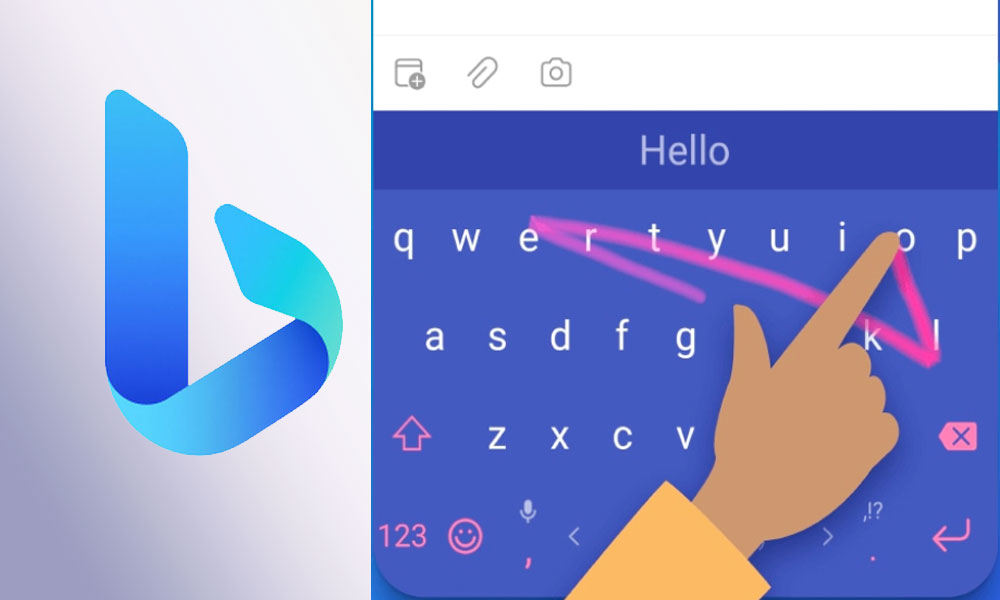
The Bing chat search engine, which is powered by AI and based on Generative Pre-trained Transformer technology, has been integrated into the Microsoft SwiftKey keyboard app. Users may now speak with the bot from their mobile keyboard, customize their words, and search without navigating between apps. Bing has introduced three new features: Chat, Search, and Tone. These options can be accessed by using the Bing icon on the keyboard, and users can also use the Chat feature to ask detailed questions.
The latest update to the SwiftKey keyboard app from Microsoft includes the addition of AI-powered Bing, as announced in a blog post on Thursday. This update will allow Android and iOS users to access the distinctive features of Bing Chat. The latest Microsoft SwiftKey 3.0.1 update is being released via App Store, and certain users can also use Bing through the Microsoft Start app.
With the help of AI, users can customize the in-progress text in SwiftKey’s Tone feature to enhance their communication skills. This feature allows them to frame their sentences to sound more professional, casual, polite, or concise enough for a social post.
With the Search feature, users can search the web directly from their keyboard, without having to switch apps. This can be particularly useful when they are chatting with a friend and need to look up information like nearby restaurants, stock prices, or weather.
While Search is accessible to all users, the Tone and Chat features require users to register with their Microsoft account. To access the new functionality, SwiftKey must be enabled as the primary keyboard on Android and iOS.